Choosing a website Content Management System (CMS) is not always an easy choice. Drupal and WordPress are the two most popular options available, but which one should you choose? Drupal offers more control over design with its robust theming system but can be difficult to learn how to use. WordPress provides more flexibility in terms of plugins and features, but this comes at the expense of fewer customization options.
In this blog post, we will compare the Drupal and WordPress CMS platforms so that you can make the right decision for your next content management system.
What is a Content Management System? (CMS)
A content management system (CMS) is a platform that allows users to manage and publish content online. Typically, content management systems allow you to write and edit HTML code using an editor. This makes it easier for those without programming skills or other technical knowledge to update their website’s design and content.

Content management systems are one of the biggest trends in web development as they provide users with greater flexibility and make updating websites much less time-consuming.
Today, we will be taking a comparative look at two of the most popular content management systems available today – Drupal and WordPress.
What is Drupal?
Drupal is a free and open-source CMS that was launched in 2001. Drupal’s flexible framework allows you to create almost any type of website, from an e-commerce site to a corporate blog or even a social network.
Drupal is written with PHP as its backend language, which means it works on most web servers, so there are no compatibility concerns. It utilizes Drupal modules that work with the Drupal back end to provide features and functions on your site. Drupal’s database is called a “database schema”, which means it does not use SQL language but rather stores data in its own format. Drupal also has more than 24,000 community-contributed modules designed for specific needs such as eCommerce or blogging capabilities.
Popular Drupal Sites:
- Entertainment Weekly
- Tesla
- NCAA
- Mint
- The Australian Government
- Le Figaro
- The Emmy Awards
- Keap
- ABS-CBN News
- NASA
What is WordPress?
WordPress was created by Matt Mullenweg and launched in 2003. While WordPress started as just a blogging platform, it now offers many capabilities beyond blogging, including eCommerce features through third-party plugins such as WooCommerce. Unlike Drupal, which requires you to know PHP programming or web server configuration settings, WordPress does not require any coding skills making it much more accessible to beginners. What makes WordPress a popular content management system amongst beginner bloggers is its simple, user-friendly back end and its easy-to-find support from WordPress forums, blog posts, and tutorials.
Popular WordPress Sites:
- The White House
- BBC America
- Sony Music
- Microsoft News
- Tech Crunch
- The Walt Disney Company
- Facebook Newsroom
- The Rolling Stones
- Toyota Motors Brasil
- The Havard Gazette
- The Mozilla Blog
Drupal vs WordPress: Setup
It is generally easy to install WordPress for a basic blog or simple site using a hosting company like Bluehost or HostGator. Drupal sites require a more complex installation and may require web developers or Drupal developers with advanced technical knowledge. However, once Drupal is installed, it can be used as the basis for much larger sites requiring more sophisticated functionality than what is available out-of-the-box with WordPress.
As Drupal takes longer to install than WordPress, you likely incur greater web hosting costs. Drupal will also need a dedicated Drupal administrator to manage updates and security, as Drupal requires more expertise with maintenance. Novice users tend to prefer WordPress to work independently, speed up their site creation, and post content without having to worry about coding.
WordPress uses a MySQL database to store content like Drupal, but it also has the option of using SQLite, which is an embedded database that does not require any configuration on your web server. The majority of WordPress websites use PHP as their backend language, with some exceptions such as WP Engine.
Drupal vs WordPress: Ease of Use
Both WordPress and Drupal offer user-friendly content management systems that allow non-technical users to create and edit their own website content easily. However, Drupal has a steeper learning curve than WordPress if you are interested in custom development.
Drupal is not as easy to use for novice users, especially with Drupal’s theming system, which uses templates written in the Drupal HTML markup language. Drupal has a learning curve that can be intimidating to new website owners who are looking for an easier entry point into CMS ownership.
WordPress has a reputation for being “easy to use” for non-developers; in many ways, it’s true. The learning curve isn’t bad, but there are some limitations when things get complex from a design perspective. In addition to this, the plugin system makes adding new features easily without having to touch any code, which can be both good and bad because updates don’t affect other elements on your site unless they’re specifically coded that way (this also means you have less control over what happens).
Again though: with great ease of access comes less flexibility – if you want something done right… Use Drupal. That said, however: WordPress does offer users a much more straightforward installation so getting started is much faster.
Drupal vs WordPress: Themes
Themes allow users can quickly change the look and feel of their blogs without having to modify any code. WordPress offers support for over 5,000 free themes and additional premium themes. Unlike WordPress, Drupal only offers about 250 themes that are compatible with the latest version of Drupal core (8.X).
A WordPress theme is a collection of files that work together to produce a graphical user interface with an underlying unifying design for a WordPress site or blog. In general, each WordPress theme defines the visual layout of a website and determines the appearance of blog posts, pages, comments, and other content types. Some themes are also bundled with “widgets”, which add new functionality to the existing site without creating custom code or hacking existing code.
Drupal provides you with more control over design through its robust theming system that allows you to change every element of your website without altering the underlying code or creating any conflicts with plugins or other elements on your site. Drupal offers more flexibility in its theming system with Drupal templates and the ability to modify HTML markup, giving you more control over your site design than WordPress if desired.
A Drupal theme defines the look and feel of a website created with the Drupal CMS. A common misconception is that a drupal theme is simply a set of graphical templates through which information is passed – this, however, is incorrect. Instead, themes control the presentation layer of web content by using XHTML or HTML5 markup to place page elements into predefined regions on loaded pages. A website built on the Drupal framework would not be functional without its corresponding theme package. Installing and enabling a drupal theme will give the site it corresponds to its distinct look and feel as defined in its CSS files.
A Drupal theme should not be confused with a WordPress Theme, which features content presentation rather than site layout. For example, Theme Forest is a popular source for premium WordPress themes that feature slick graphical design but lack additional functionality that would be required by an interactive web application like Drupal.
Drupal themes are built on top of the “Twig” template engine. Twig is used to apply dynamic styling and layout properties that can be changed without editing the HTML mark-up. For example, a theme might allow one element (e.g., “breadcrumb”) to be styled differently than other elements (e.g., main content). On the other hand, WordPress uses PHP code embedded in its templates. This makes it difficult or impossible for non-programmers to make major changes without either hacking the source code or hiring an expensive programmer to make changes for them.
WordPress sites are much easier for novice users thanks to the simple backend interface that does not require any coding skills. There are many pre-made WordPress themes available online that users can simply select from and begin adding their own content to without any knowledge of HTML or CSS. There is a wide range of free themes and premium add-ons available for almost all niches. Themes are updated regularly by WordPress Developers, which is great for adding new features. Modules on Drupal sites do not have the ability to auto-update yet. However, Drupal is working on implementing automatic updates.
While both CMS platforms offer mobile responsive themes, there are many free mobile app plugins available for one-click installation with WordPress themes. This makes it very convenient when managing your site remotely through your phone or tablet device.
Drupal vs WordPress: Plugins and Modules
Drupal and WordPress are both powerful content management systems that come with a lot of built-in functionality right out of the box. By default, the standard installation should be able to handle many common website functions you’ll need throughout your site’s lifetime. That being said, not all sites are made equal. As a web developer or designer, you’ll probably want to add your own special flair to make it unique and stand out from the other similar sites online. This is where modules and plugins come into play.
Drupal modules and plugins are web elements that add a vast amount of extra functionality to a Drupal website.
Both Drupal modules and plugins can help make your site even more versatile by taking on everything from keeping track of visitors, adding forms, and integrating payment gateways to making it easier for people who visit your site to manage their profile information or upload images into articles.
WordPress plugins are programs that alter the default behavior of a WordPress site, typically adding a function/re-tasking it. Plugins can be as simple as shortcode generators to more complex things like server-side processing to integrate with other APIs or CRMs, or modifying how images are resized to fit into posts.
There are even plugins for generating social content and syndicating content from other sites on Facebook, Twitter, Flickr, and Google Reader. This flexibility is one of the reasons why WordPress tops nearly every metric when it comes time to choose what framework will power your site.
However, there are trade-offs when choosing whether you want to use a plugin or module in either WordPress or Drupal. In WordPress, a plugin runs within the WordPress environment and uses core system functions. The upside of this is that it’s incredibly easy to update and add new plugins without much fuss. The downside is that every plugin you install will be running on your site, even if it’s a resource hog or doesn’t work well with other plugins in use. Premium plugins on WordPress can also be expensive and add up over time.
A module works similarly in Drupal but has access to the entire range of functions that Drupal offers. If designed correctly, modules shouldn’t interfere with other modules and should keep your site running smoothly by scaling back resources when needed. The downsides are that they’re more complicated to install than plugins and might take some website development knowledge to get them up and running.
Drupal vs WordPress: Scalability/Security
In terms of scalability, Drupal is inherently more scalable than WordPress, as you can have multiple sites/blogs managed by drupal all from one installation. Drupal allows you to build multiple sites with multiple site stakeholders, all on a single Drupal backend. For complex projects, each site can be assigned a unique set of Drupal administrators to manage the domain through Drupal’s functionality to serve different content depending on the user’s location or other factors.
Drupal’s custom themes and modules are frequently found to be the source of 90% or more of site security holes in security audits. In addition, server-level issues (such as using unsecured protocols such as FTP) are far more likely to result in a successful attack than a Drupal vulnerability, especially in the Drupal core.
Drupal updates also tend to break sites which means that users need more technical knowledge for their Drupal site not to experience any downtime during an update (it’s best practice to schedule this kind of maintenance).
Although both WordPress and Drupal offer enterprise-level security, security vulnerabilities due to out-of-date core software are still a threat. According to Sucuri’s Hacked Website Report from 2017, approximately 39.3% of all hacked websites were still running outdated WordPress core software at the time they were attacked.
According to the WPScan Vulnerability Database, ~74% of the known vulnerabilities logged are in the WordPress core software. However, the versions with the most security issues are all far earlier in WordPress’ history: WordPress 3.X. With Only 62% of WordPress sites running the latest version, many websites are still vulnerable to those attacks, even though several have been patched.
What can be done to mitigate the risk of security issues? There are many ways, but one is by staying up-to-date with WordPress and Drupal core software. As long as you stay on top of security updates and run the latest version, your site will likely not experience any issues related to core security vulnerabilities.
Drupal vs WordPress: Pros and Cons
The Pros of Drupal
Drupal Pros:
– Most flexible theming system out there allows for virtually unlimited flexibility when building your website – Strong community support via resources like Drupal Groups
The Cons of Drupal
Drupal Cons:
– More complex than WordPress; steep learning curve makes getting started difficult – Updates are known to cause issues with websites because they affect so many elements at once; requires more technical know-how to keep Drupal running smoothly – Drupal is more expensive than WordPress
The Pros of WordPress
WordPress Pros:
– Easy for users to get started with minimal technical know-how needed
– More flexible when it comes to adding plugins and features than Drupal, but at the expense of less control over design elements – Updates don’t usually affect other areas on your site because they’re designed that way (backup is still highly recommended though)
The Cons of WordPress
WordPress Cons:
– Does not handle Search Engine Optimization as well as Drupal; requires some additional effort to improve this aspect of things
– Not so great if you want total flexibility. Drupal will win every time here… But WordPress may be a better choice for your business depending on what kind of website you’re trying to build.
Drupal vs WordPress: Conclusion
Novice users looking to kick start a simple website will likely be better off with WordPress, while more advanced users have the option between WordPress and Drupal based on the scale and specifications of their project.
Whether Drupal or WordPress is better for your website will depend entirely on what you are looking to accomplish. Drupal offers more flexibility in its theming system, but Drupal’s steep learning curve can be very intimidating. While Drupal requires knowledge of HTML markup when creating custom themes, it also allows the use of one-click installation through existing modules that add many blogging features found in WordPress like Community Builder and BuddyPress.
WordPress powers around 37% of all websites online today, making it by far the most popular CMS available, while Drupal comes behind WordPress at number two (4%) according to BuiltWith statistics. Drupal may have a smaller community than WordPress, which makes finding answers harder when stuck, but Drupal does offer more functionality out of the box due to its rich library of pre-installed Drupal modules. Drupal’s theming system also makes it easy to change the look of your site through theme switching, making Drupal much more flexible than WordPress in this area alone.
Overall, the WordPress community has a much larger user base offering support when you get stuck or need help, while Drupal requires knowledge of coding languages like PHP. In turn, this can make it more difficult to find answers quickly from the Drupal community on official support forums. when looking for help. It is smart to consider the site’s purpose and the level of customization and upkeep that will be required in the long run.
Drupal is the better choice for tech-savvy business owners who want total control over their site while still having access to many great tools and plugins that are easy to learn how to use. On the other hand, businesses that want a more straightforward solution with fewer bugs or potential problems may prefer WordPress instead of Drupal because it’s simpler in terms of design and upkeep.
We hope you learned more about Drupal and WordPress sites from this post. Please feel free to contact us with any questions regarding your next CMS.
Drupal FAQ
Where do I start with Drupal?
To get started, head over to the Drupal community website and download the latest version of Drupal. This will serve as the foundation for your new project. If you are not interested in doing the process on your own, it is possible to hire a professional Drupal development company to build your custom site for you.
Is PHP required for Drupal?
Yes, Drupal requires knowledge of PHP as a server-side scripting language to function properly.
What is the best way to learn how to use Drupal?
Drupal offers many resources on its website for those looking to get started with learning about all that Drupal can do, including videos and free webinars offered by the company itself.
Do I need to know how to code HTML and CSS to use Drupal?
While it is not necessary for beginners, Drupal allows the use of pre-existing modules that will add many blogging features found in WordPress, like Community Builder and BuddyPress. This means you don’t necessarily have to learn about coding languages such as PHP if functionality isn’t needed.
How much does Drupal hosting cost?
Like WordPress, Drupal is free to download and use without having to pay for hosting.
Does Drupal work with most hosting providers?
Yes, like WordPress, you can host your site on servers that are compatible with PHP and MySQL to run the CMS platform along with other popular web development languages used by professionals today.
WordPress FAQ
Where do I start?
WordPress is a free CMS that anyone can download from the WordPress website without having to pay for any hosting platforms. Once you have WordPress set up, check out the official WordPress getting started guide.
Is PHP required for WordPress?
No, while most websites built using WordPress utilize some form of database, it does not require knowledge of server-side coding languages like PHP when building sites.
What is the best way to learn how to use WordPress?
WordPress has many resources available online, including videos and training webinars offered by professional development companies working with WordPress.
Do I need to know how to code HTML and CSS to use WordPress?
No, while it is not necessary for beginners, the use of pre-existing modules that add blogging features found in WordPress with Community Builder and BuddyPress means you don’t have to learn about coding languages such as PHP if functionality isn’t needed.
How much does WordPress hosting cost?
Both WordPress and Drupal are free to download without having to pay any fees associated with web hosting, which makes both CMS options great choices when comparing what’s available today. Ultimately, novice users looking for a simple website will likely be better off using WordPress due to its easy user interface, making it more accessible than Drupal.
Does WordPress work with most hosting providers?
Yes, like Drupal, you can host your site on servers that are compatible with PHP and MySQL to run the CMS platform along with other popular web development languages used by professionals today.
What is easy about using WordPress?
WordPress has a user-friendly interface which makes it easier for novice users looking for something quick and simple to get up and running without having to learn any coding or markup language prior.