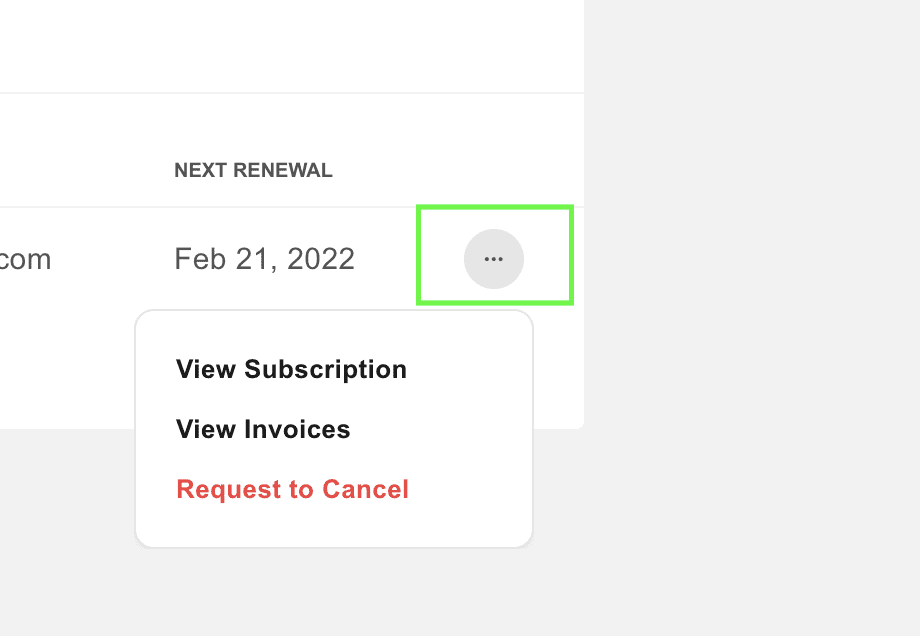Log in to the Dashboard #
Log in to the Lyons Web Solutions Dashboard
Not sure how? – How to Access the Lyons Web Solutions Dashboard
Select Billing #
Once you have logged in, select “Billing” from the top menu.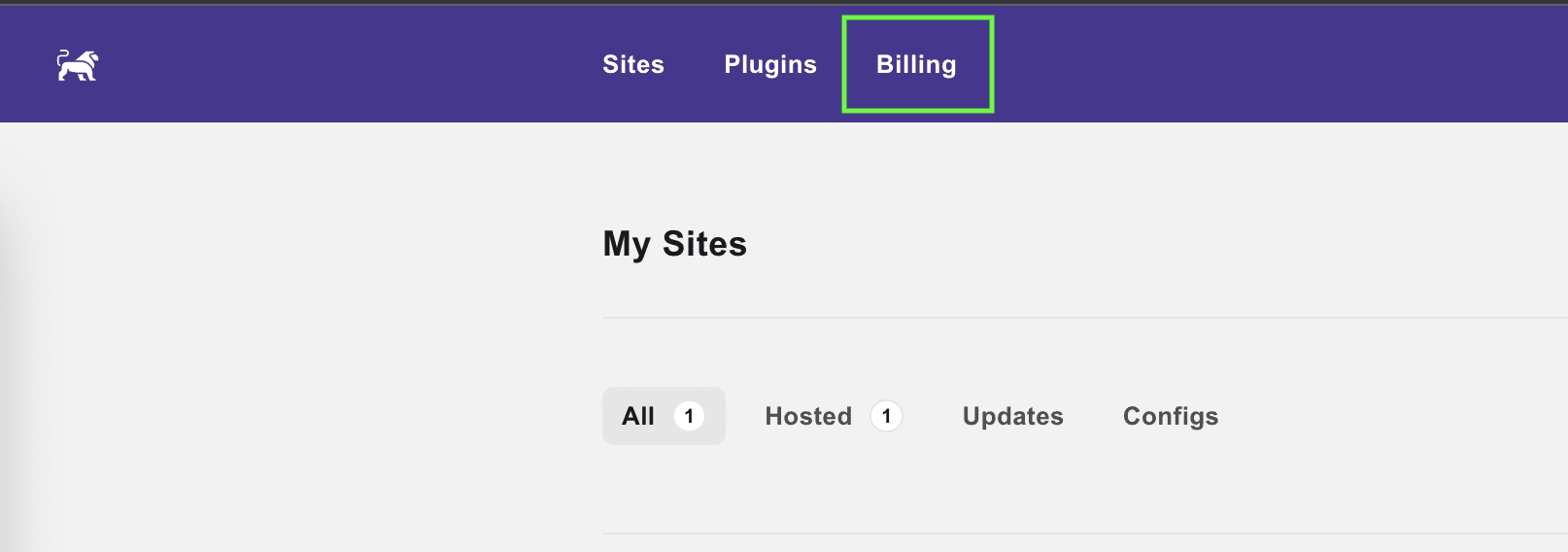
Select Products & Services #
Select “Products & Services” – this will now show you your Current Subscriptions. 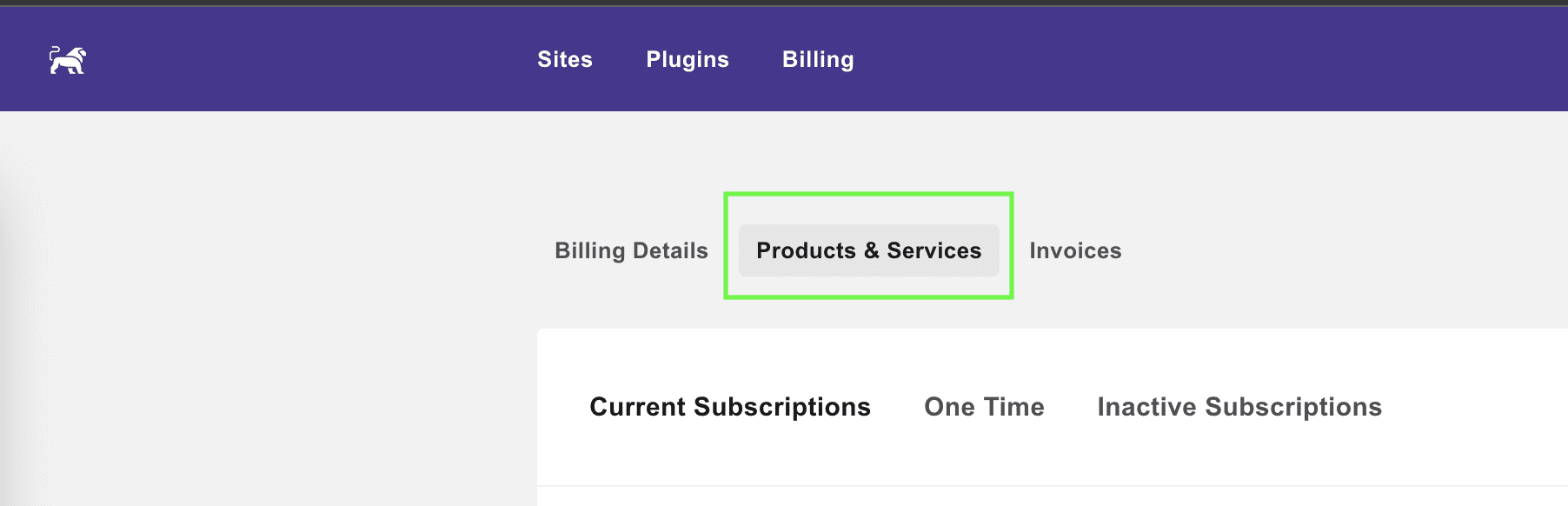
Select the 3 dots #
Select the 3 dots next to the subscription you would like to manage.